04-Chinese LLaMA Alpaca系列模型OpenAI API调用实现(跟练)-部署本地“chatgpt” #24
Labels
No Label
bug
duplicate
enhancement
help wanted
invalid
question
wontfix
No Milestone
No project
No Assignees
1 Participants
Notifications
Due Date
No due date set.
Dependencies
No dependencies set.
Reference: HswOAuth/llm_course#24
Loading…
Reference in New Issue
Block a user
No description provided.
Delete Branch "%!s()"
Deleting a branch is permanent. Although the deleted branch may continue to exist for a short time before it actually gets removed, it CANNOT be undone in most cases. Continue?
服务端
step1: 下载源码

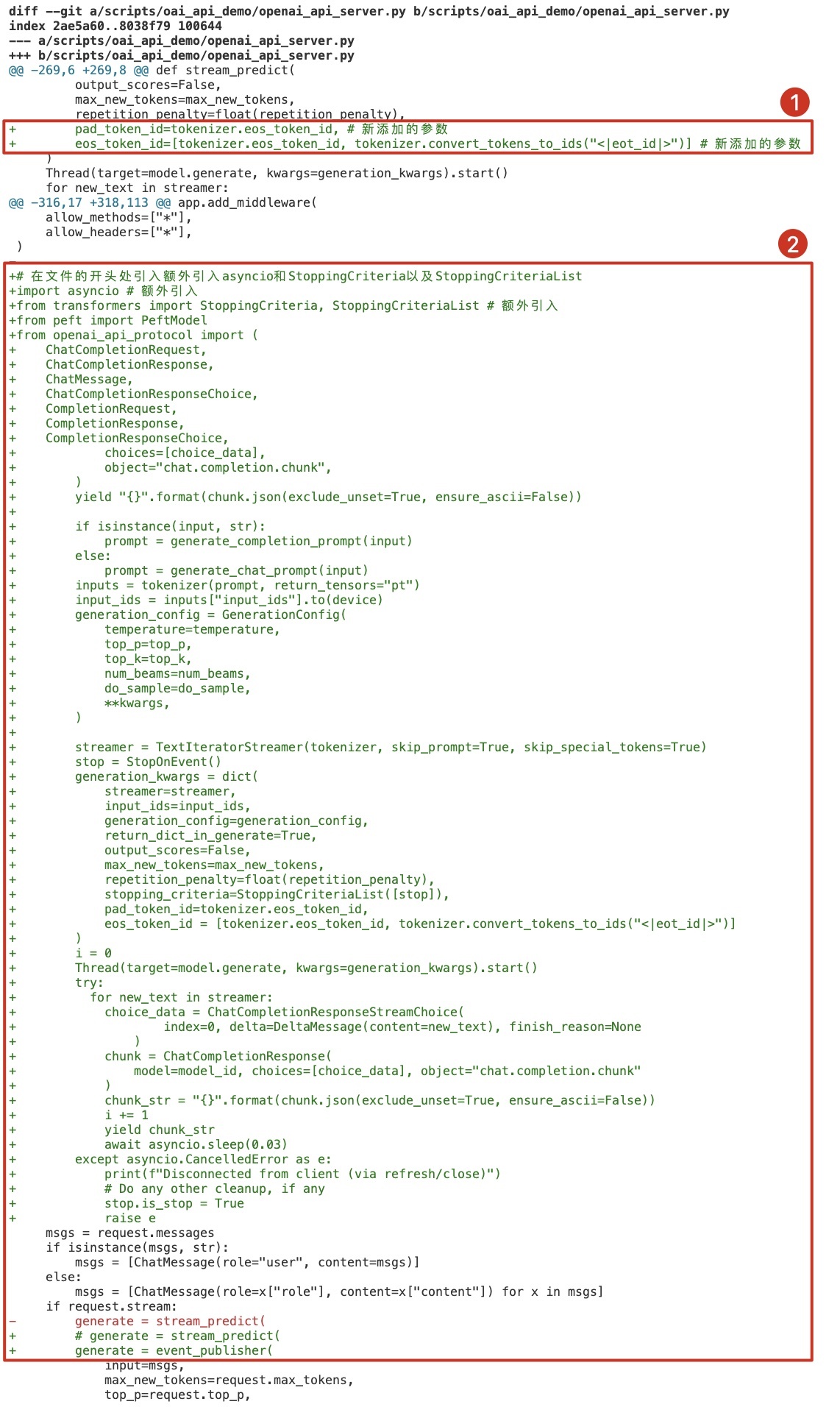
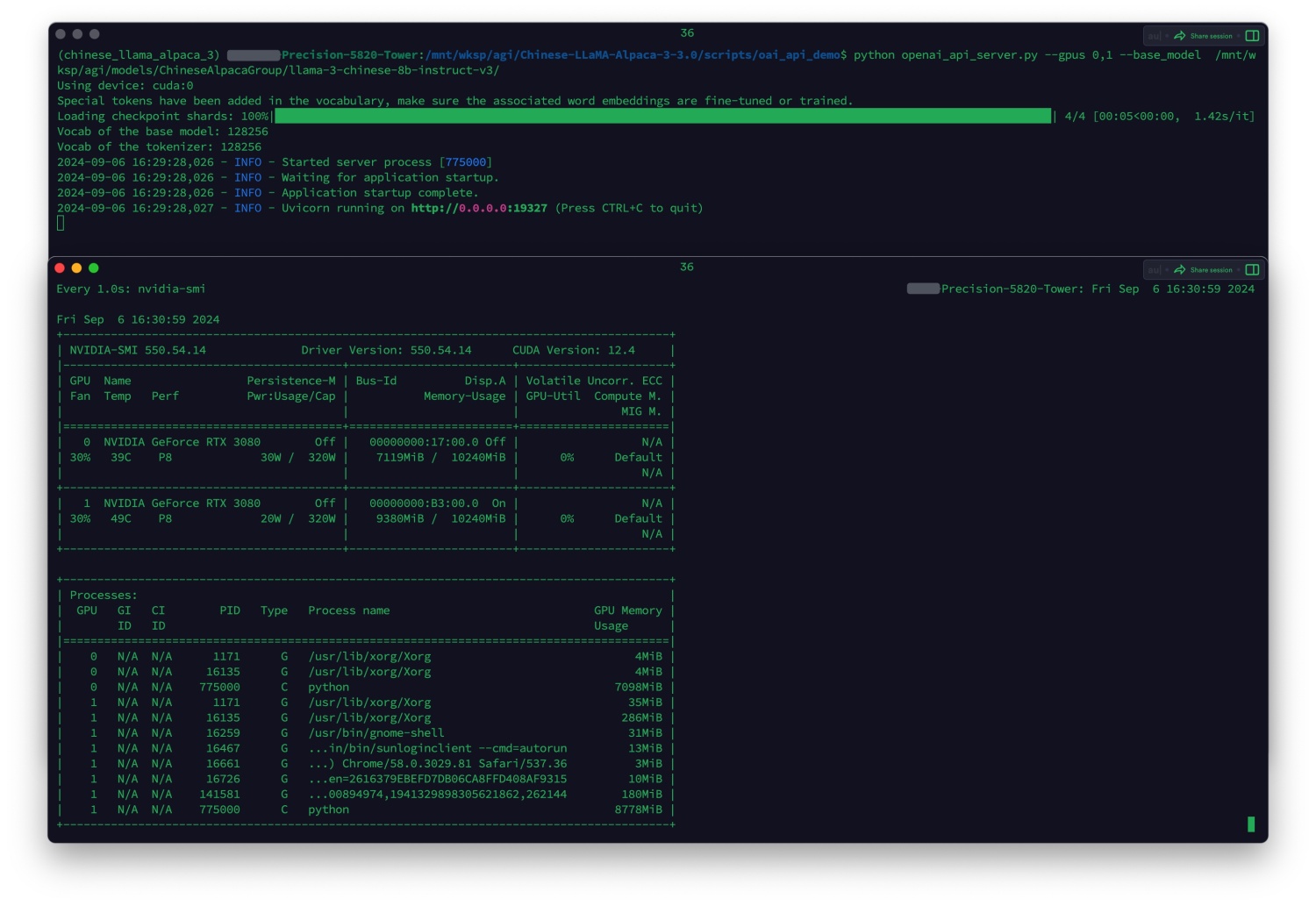
wget https://file.huishiwei.top/Chinese-LLaMA-Alpaca-3-3.0.tar.gz
tar -xvf Chinese-LLaMA-Alpaca-3-3.0.tar.gz
setp2: 模型下载
pip install modelscope -i https://mirrors.aliyun.com/pypi/simple
modelscope download --model ChineseAlpacaGroup/llama-3-chinese-8b-instruct-v3 --cache_dir /mnt/wksp/agi/models
step3: 创建虚拟环境
conda create -n chinese_llama_alpaca_3 python=3.8.17 pip -y
conda activate chinese_llama_alpaca_3
cd Chinese-LLaMA-Alpaca-3-3.0/scripts/oai_api_demo/
pip install -r requirements.txt -i https://mirrors.aliyun.com/pypi/simple
step4: 修改文件
Chinese-LLaMA-Alpaca-3-3.0/scripts/oai_api_demo/openai_api_server.py
①处修改:增加停止token,防止回复重复内容(兼容llama3特有的停止token,不然流式接口返回的内容会不断的自动重复,不停止)
②处修改:在用户终止回复时,释放资源(在修改前,如果项目的使用场景是生成长文本,即使用户提前终止大模型回复,脚本依然会占用GPU资源直到整个结果完全生成)
step5: 启动服务
cd Chinese-LLaMA-Alpaca-3-3.0/scripts/oai_api_demo/
python openai_api_server.py --gpus 0, 1 --base_model /mnt/wksp/agi/models/ChineseAlpacaGroup/llama-3-chinese-8b-instruct-v3/
客户端
step1: 客户端配置
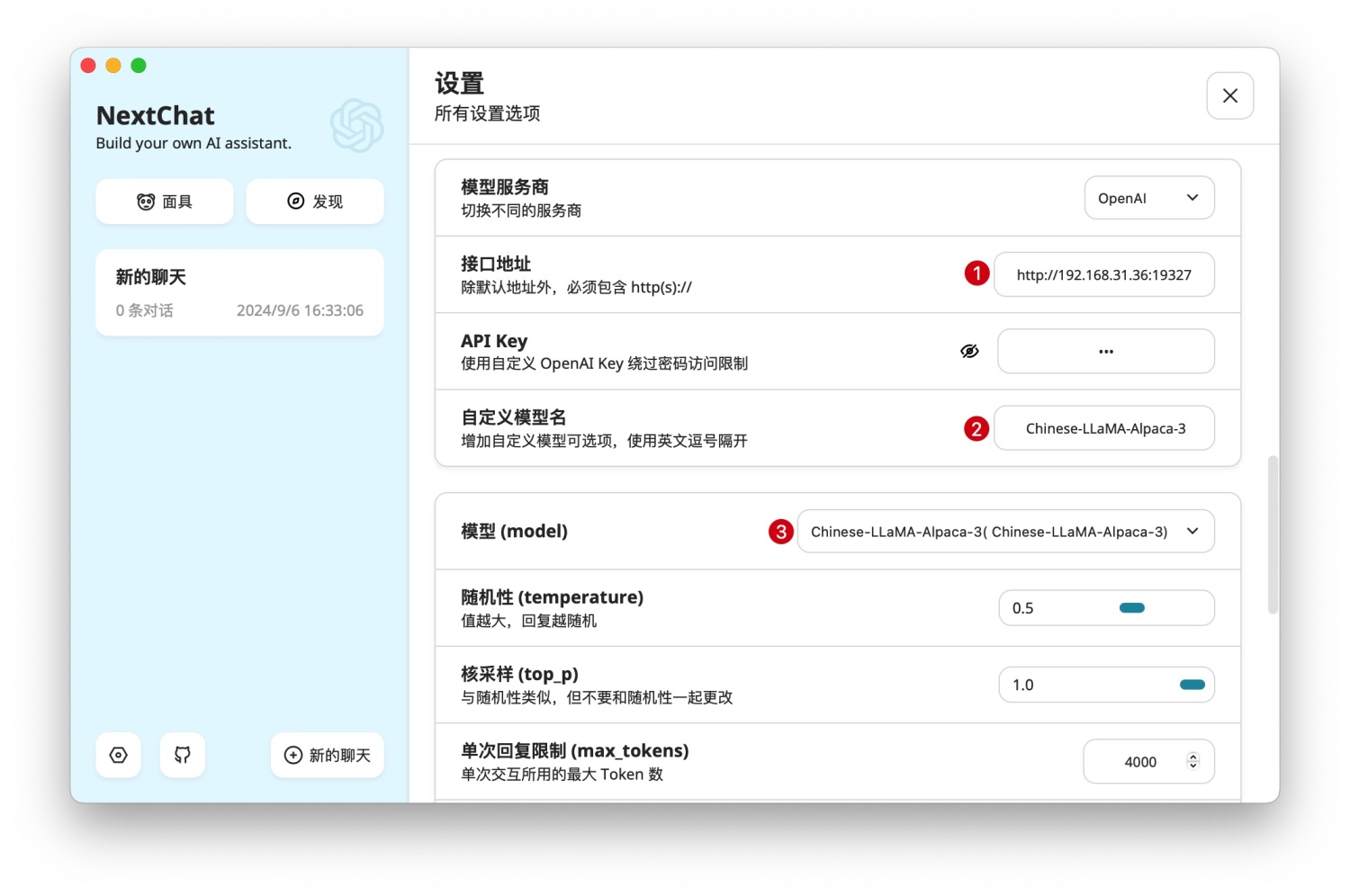
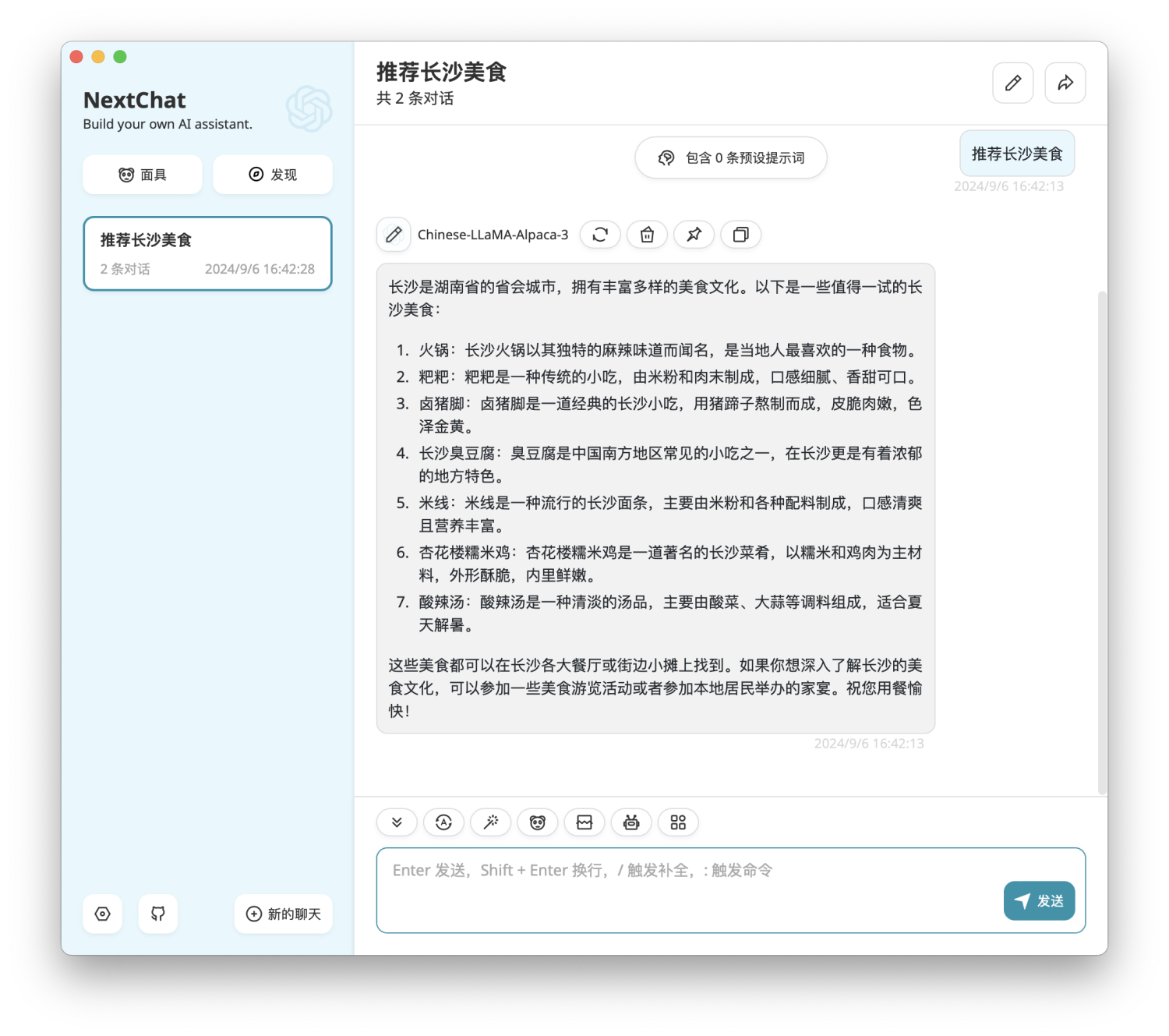
①输入启动服务的接口地址
②自定义本地模型名称
③选择模型
step2: 用部署的本地模型进行问答
Chinese LLaMA Alpaca系列模型OpenAI API调用实现(跟练)-部署本地“chatgpt”to 04-Chinese LLaMA Alpaca系列模型OpenAI API调用实现(跟练)-部署本地“chatgpt”