如何在Windows里安装虚拟机Hyper-V #8
- 搜索'控制面板',打开'程序'或者'程序与功能'

- 继续点击'启用或关闭Windows功能'
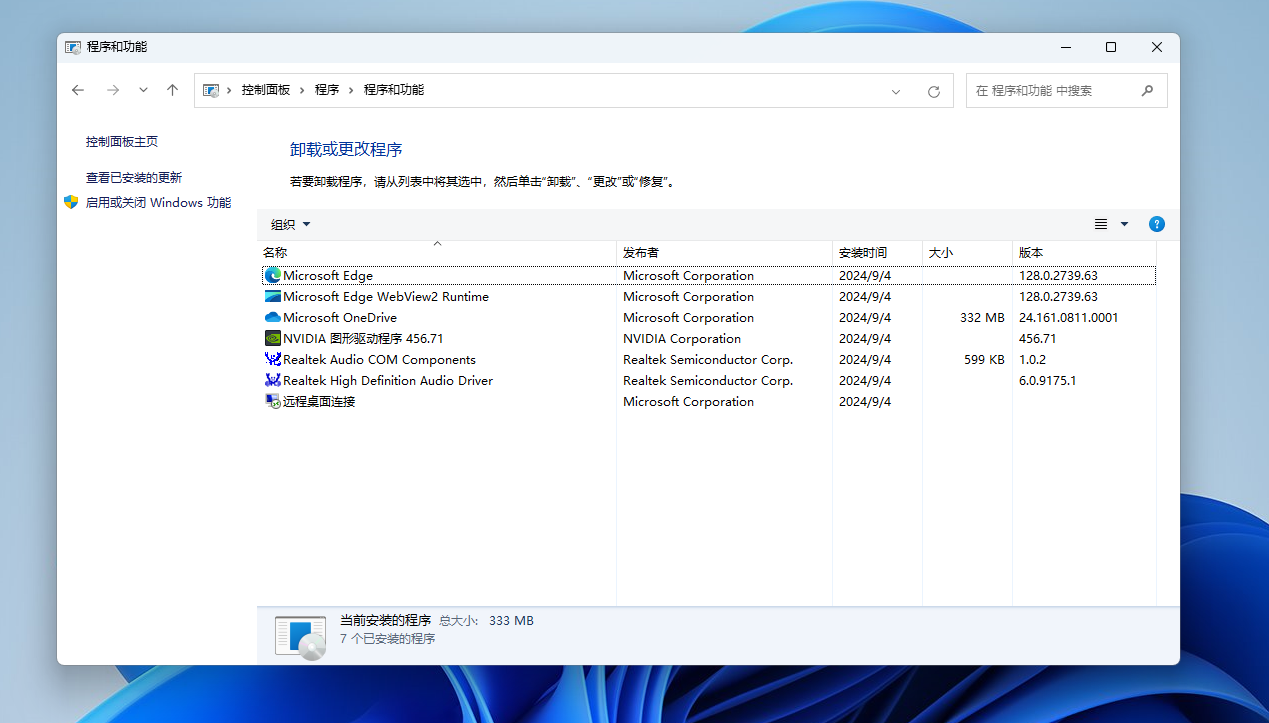
- 找到Hyper-V勾选中然后点击'确认'
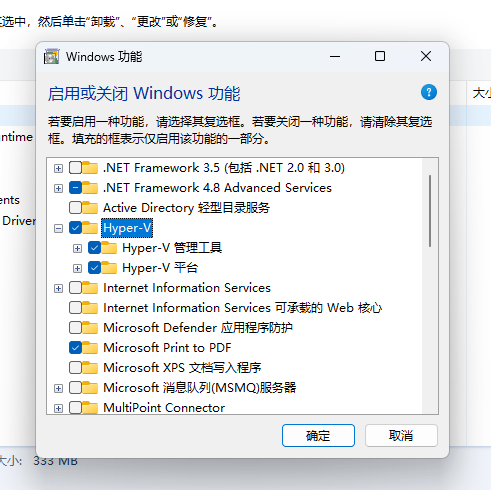
- 然后根据系统提示走完步骤,最后重启电脑Hyper-V就是安装完毕啦
1. <font style="color:#333333;">搜索'控制面板',打开'程序'或者'程序与功能'</font>
2. <font style="color:#333333;">继续点击'启用或关闭Windows功能'</font>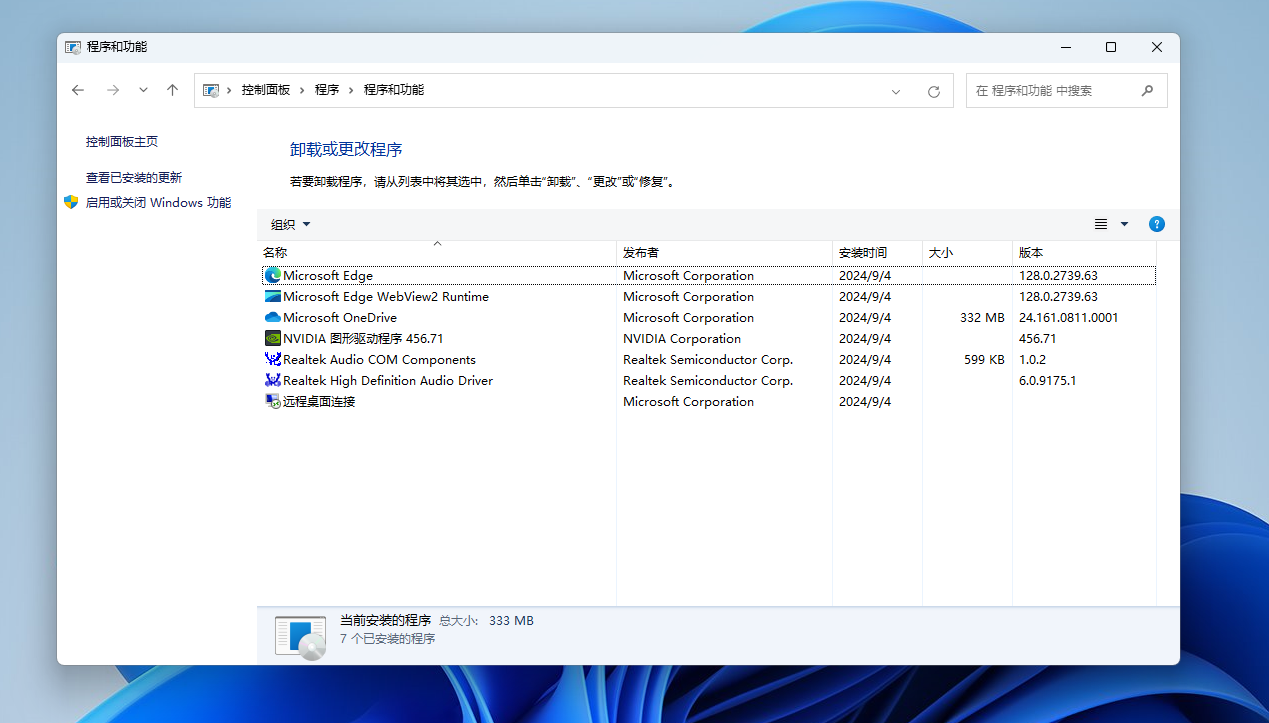
3. <font style="color:#333333;">找到Hyper-V勾选中然后点击'确认'</font>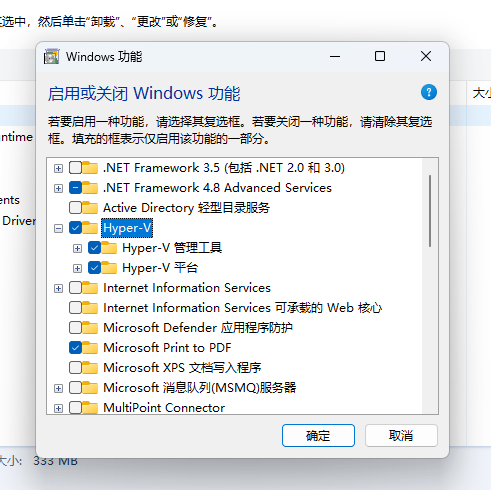
4. <font style="color:#333333;">然后根据系统提示走完步骤,最后重启电脑Hyper-V就是安装完毕啦</font>
Labels
No Label
bug
duplicate
enhancement
help wanted
invalid
question
wontfix
No Milestone
No project
No Assignees
1 Participants
Notifications
Due Date
No due date set.
Dependencies
No dependencies set.
Reference: HswOAuth/llm_course#8
Loading…
Reference in New Issue
Block a user
No description provided.
Delete Branch "%!s()"
Deleting a branch is permanent. Although the deleted branch may continue to exist for a short time before it actually gets removed, it CANNOT be undone in most cases. Continue?